Want to get more familiar with Scratch?
Dive into this collection of Nuts & Bolts videos with MJ and Eric!
From first steps to advanced features, Eric and MJ have created videos that document their explorations of the Scratch 2.0 authoring environment and online community.
We hope that the videos help you with your explorations, whether you're just getting started with Scratch or are diving deeper.
User Interface
|
Backpack
|
Paint Editor
|
|
Sprite: Part 1 |
Sprite: Part 2 |
|
Backdrop: Part 1
|
Backdrop: Part 2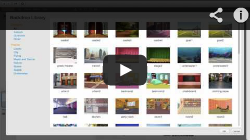
|
Scratch Profile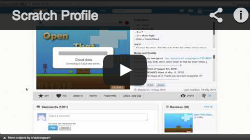
|
Project Page
|
Remixing Projects
|
Studios
|